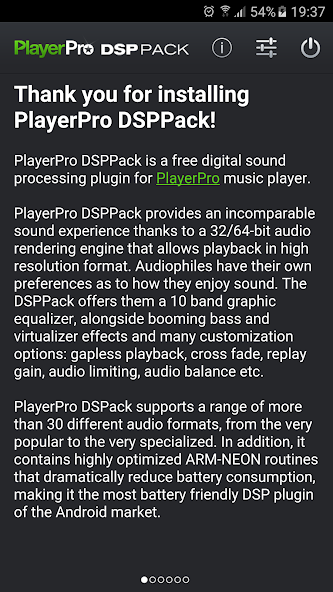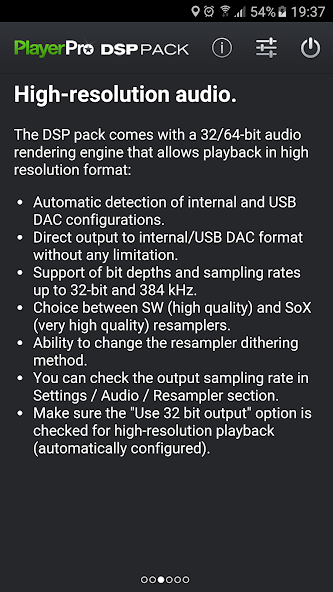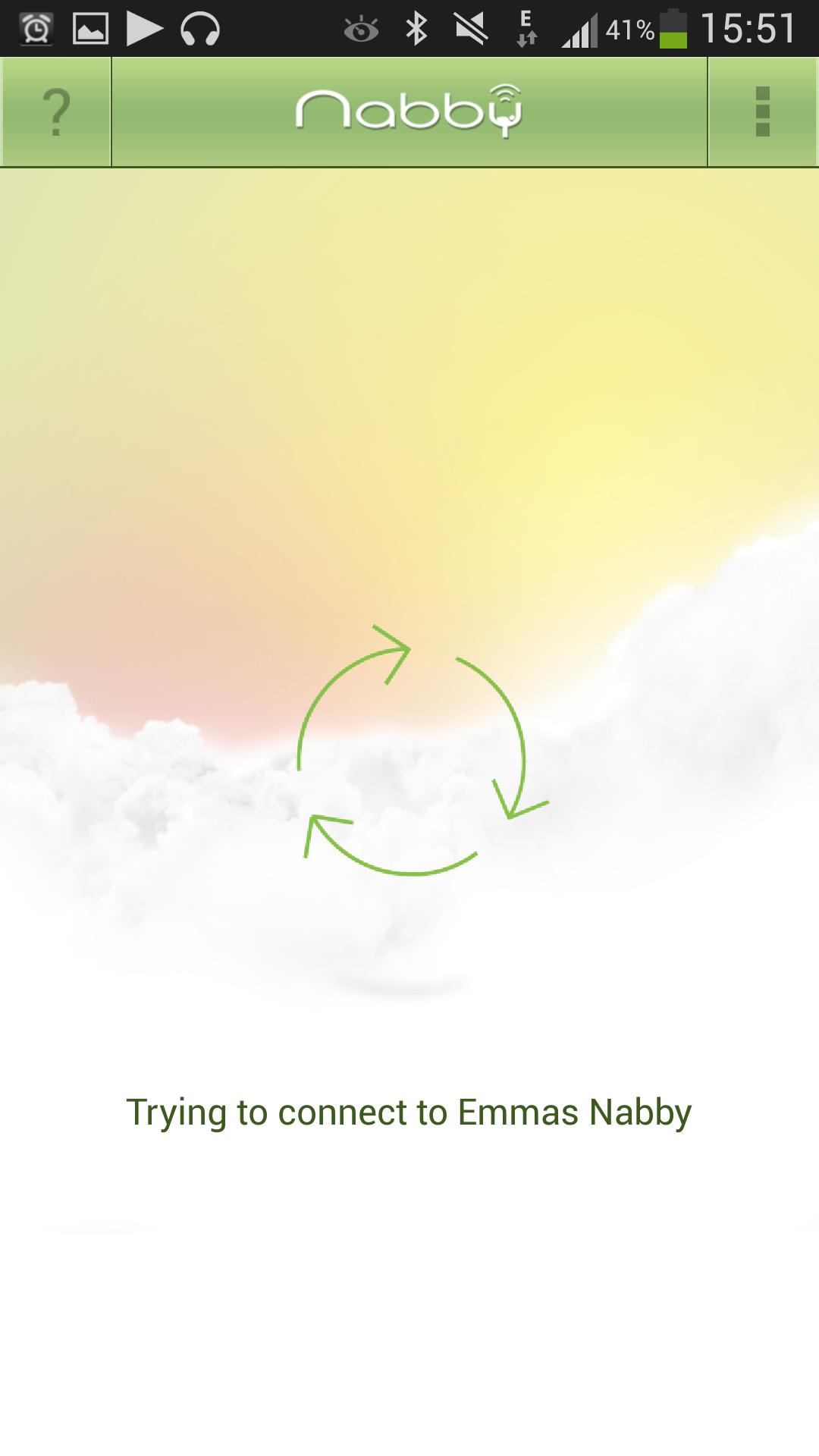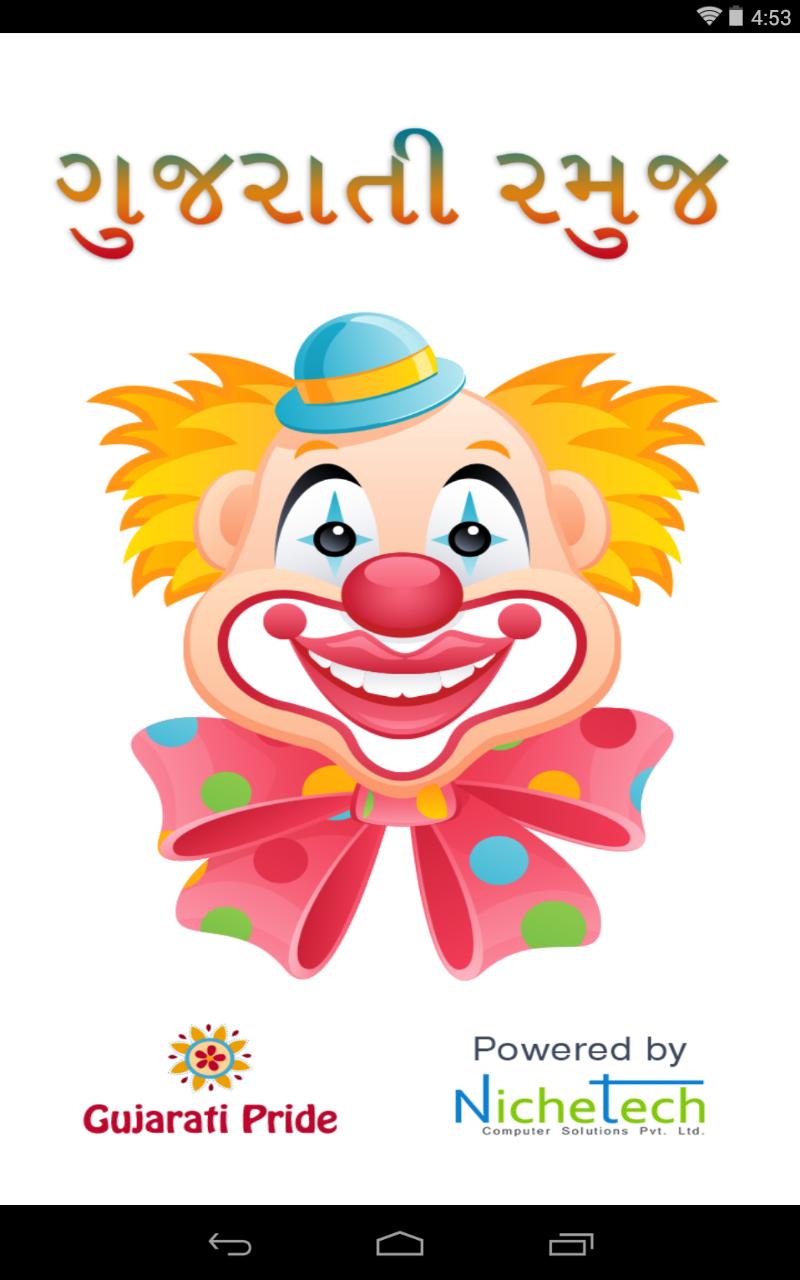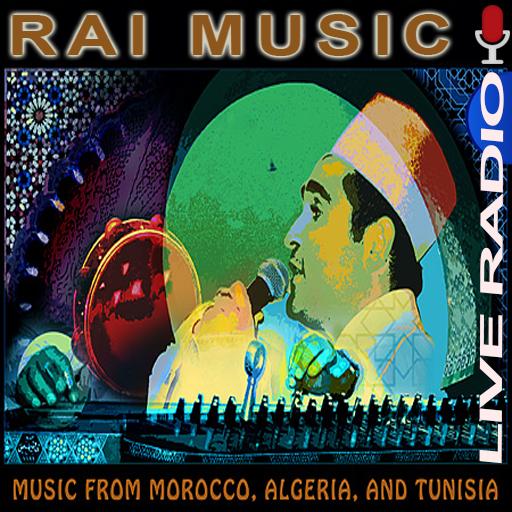PlayerPro DSP pack -
Android的终极音乐播放器。
PlayerPro dsppack是PlayerPro的免费数字声音处理插件。 PlayerPro is an advanced music and video player for Android devices.
PlayerPro dsppack借助32/64位音频渲染引擎提供了无与伦比的声音体验,该引擎允许以高分辨率格式播放。 Audiophiles have their own preferences as to how they enjoy sound. DSPPACK为他们提供了10个频段图形均衡器,以及蓬勃发展的低音和虚拟器效果以及许多自定义选项:无间隙播放,交叉淡出,重播增益,音频限制,音频平衡等。
PlayerPro Dspack支持从非常流行到非常专业的30多种不同音频格式的范围。此外,它包含高度优化的ARM NEON和X86例程,可大大降低电池的消耗,使其成为Android市场中最友好的DSP插件。
安装说明:
*从PlayerPro应用程序中,转到“设置”>“音频”并检查“激活DSP包”选项。 Alternatively, if you are performing an upgrade, you need to click on the "Upgrade the DSP pack" option.
* Restart PlayerPro app for the changes to take effect (PlayerPro will ask you to do so).
* You can now access the audio effects screen via the options menu or from the player screen (EQ button).
*使用“音频设置”菜单自定义您的首选项:调整手册和自动交叉效果时间,激活无间隙或重播增益,调整左右音量余额,调整重新采样/抖动选项等。
HIGH-RESOLUTION AUDIO:
The DSP pack comes with a 32/64-bit audio rendering engine that allows playback in high resolution format:
* Automatic detection of internal and USB DAC configurations.
* Direct output to internal/USB DAC format without any limitation.
* Support of bit depths and sampling rates up to 32-bit and 384 kHz.
* SW(高质量)和SOX(非常高质量)的重采样器之间的选择。
* Ability to change the resampler dithering method.
* You can check the output sampling rate in Settings / Audio / Resampler section.
*确保检查“使用32位输出”选项以进行高分辨率播放(自动配置)。
DSP PACK FEATURES:
* Supports playback of all common audio formats, directly from PlayerPro music player: mp3, mp4, m4a, aac, wma, ogg, wav, flac, 3gp, mov, alac.
*支持一些不流行的音频格式的播放,使用外部文件浏览器应用程序(例如ES文件资源管理器或Astro File Manager:APE,OPUS,MPC,WAVPACK,AIFF,AIFF,MP1,MP1,MP2,AU)。
* 10 band graphic equalizer with more than 20 default presets.
*能够编辑现有预设或创建新的能力。
* Preamp control.
*低音增强控制。
* Virtualizer control.
*无间隙播放。
* Auto and manual crossfade.
*重播增益。
*音频限制器。
* Volume balance control.
*单声道输出播放(可选)。
* Support of bit depths and sampling rates up to 32-bit and 384 kHz.
* Audio resampler (SW or SoX).
*重采样器抖动方法。
*在所有手臂和X86处理器(32/64位)上运行。
* Contains highly optimized ARM Neon and X86 routines that dramatically reduce battery consumption.
故障排除。
如果您经历播放跳过,则可以尝试以下一项:
*增加音频缓冲区:从设置 /音频菜单中,将“音频缓冲区”值更改为“非常大”。
* Change the equalizer implementation: from the Settings / Audio menu, change the "Equalizer" value to "Playerpro low-end".
*更改重新采样器实现:从设置 /音频菜单中,将“重新采样器”值更改为“ SW Resimpler”。
*禁用抖动:从设置 /音频菜单中,将“抖动方法”值更改为“无”。
*禁用32位输出格式:从设置 /音频菜单中,取消选中“使用32位输出”复选框(这将禁用高分辨率音频)。