Minecraft 1.16.5-1.19+
Minecraft Light and Shadow is a light and shadow material package developed by Tahnass, the well-known Minecraft UP owner of B.com. It is more suitable for Chinese players' MC material package Light and Shadow. From 2.0 to the latest iterationT3.0.0, it has better effect performance in atmospheric systems, global lighting systems, underwater rendering, volumetric fog, etc. The updated content and light and shadow package are downloaded as follows.
Updated content at a glance

1. Main update content
1. Atmospheric system
1) A brand new sky look brought by a brand new model
2) Complete Planetary Atmosphere Simulation
3) Outer atmospheric celestial rendering based on physical models
4) Adjust volume cloud
5) Added ground scattering that is adapted to atmospheric models
2. Global lighting system
1) Strengthen the details and color performance of global lighting
2) Eliminate artifacts on the edge of the block
3) Improve transition effect when it is out of range
3. Underwater rendering
1) Adjust the water fog
2) Rewrite the volumetric light underwater
3) Adjust the caustic form
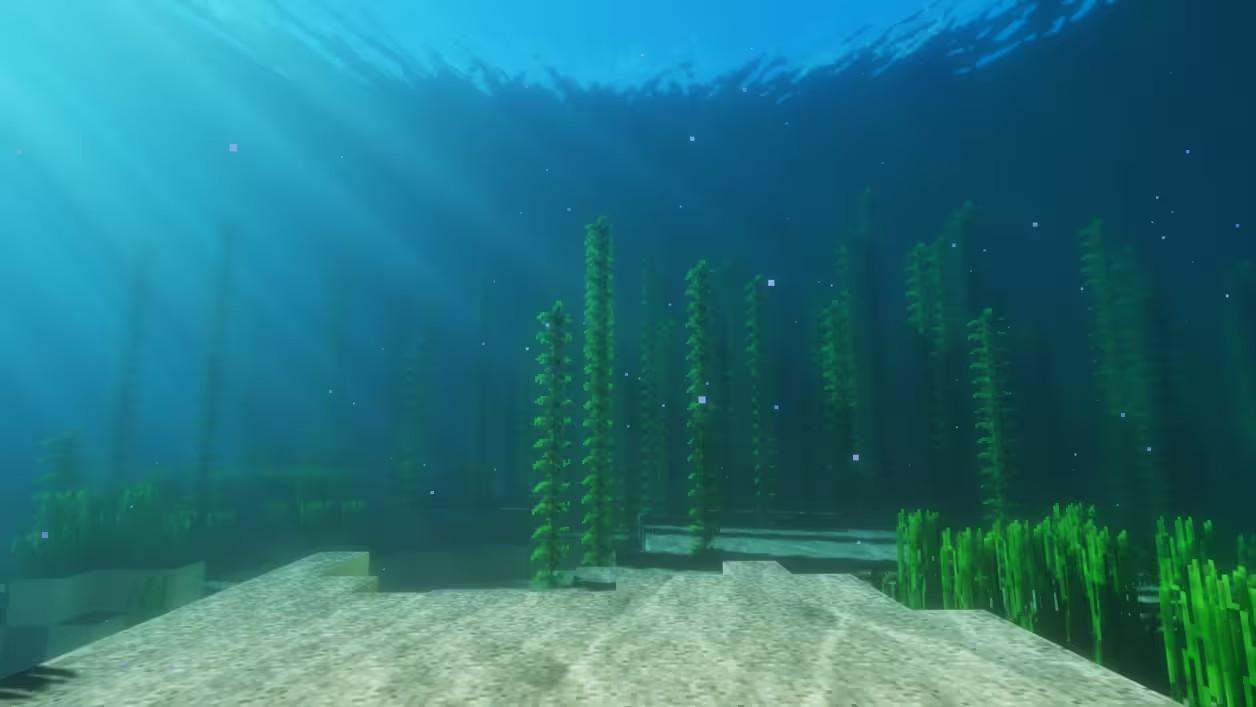
4. Volume fog
1) A softer fog shape
2) Optimize lighting weight
3) Added new options for rendering in refraction
4) Significantly reduce the visibility of noise patterns
5. End dimension
1) New celestial bodies - black holes
2) New star ring projection, dynamic starry sky and gravitational lens
3) Adjust exposure performance and optimize shadow quality

6. Nether dimension
1) Enhance flood fog and reduce jitter

BiomesO'Plenty's Extended Group
7. Material system
1) New parallax algorithm
2) Added anisotropic filtering support
3) Add PBR self-luminescence support
4) Optimize the moisture effect
8. Weather system
1) New raindrop rendering, new snowflake judgment
2) Rainy days effect adapted to the new atmospheric model
9. Post-processing
1) Added lens glitter
2) Rewrite the floodlight algorithm
3) Adjust the exposure logic

10. Cave Exploration Mode
1) When enabled, it will greatly increase the visibility of the cave dark areas.
Secondary changes to content
Version compatibility updated to 1.19
Added multiple custom light source adjustments
Adjust the sky light level curve
Adjust the block lighting level curve
Fine-tune the brightness of various light sources
Added ambient light and fog settings in the lower boundary
Adjust the amount of shadow base blur and add relevant customization options
Improve penumbra quality and add penumbra-related customization options
Adjust the plant subsurface scattering effect
Added automatic material package resolution judgment
Added module block compatibility options
Fine-tune the water wave form and add relevant customization options
Adjust the highlight intensity of the square
Added translucent blocks and rendering
Added multiple rainy day customization options
Added underwater volume fog switch
Added sky and reflection sky box horizon switch
Optimize metallic sky reflection shading transitions
Add fine snow fog and magma fog, as close to the original version as possible
Adjust blindness as close to the original version as possible
Change the distance calculation method of most fog effects
Adjust night vision effect
Optimize depth of field sampling method
Added automatic weight mode for exposure brightness weight
Adjust the default automatic exposure mode of each dimension
Added black screen options
Adjust the dark fading effect and add relevant customization options
Added a new startup title
Added exclusive rendering effect of end portal
3. Repair content
The flag translucent effect is lost
Handheld flag translucent effect is lost
Snowflakes are not rendered
Lightning is not rendered
Enchant light effect rendering error
Translucent blocks are lost
ctm's overlay function results in wrong translucent rendering
Highlight material interferes with raindrops
The shaking of the tall grass is missing
Rendering error when closing Highlight Map
Rendering error when closing "Normal Map"
There is a slight offset error in normal lines
Rendering error occurs when the normal is facing directly above
Block boundary rendering error
Collision box not rendered
The fishing rod's line is not rendered
Redstone glow effect not rendered
The material of the Fiery Man is too bright
Black bands exist in reflections of completely smooth surfaces
Translucent square water mist level abnormality
The time of sun and moon light replacement is wrong
Instructions for use
Currently, MC versions below 1.16.5 are not supported
The following optifine versions of HD U G8 are not supported
Loading with iris shader is not supported
The minimum optifine version required for compatible MC versions
1.16.5OptiFine HD U G8+
1.17.1OptiFine HD U G9+
1.18.1OptiFine HD U H4+
1.19+OptiFine HD U H7+
The right column of the light and shadow selection interface needs to be set:
Anti-aliasing: Off, Shadow Fineness: 1x, Classic Light Effect: Default
Currently incompatible devices:
MAC OS
Intel ARC series graphics cards, Intel UHD700 series or earlier integrated graphics cards
GTX600 or earlier nVIDIA Geforce graphics cards
HD7000 or earlier AMD/ATI Radeon graphics cards
Graphics cards or drivers released before 2012
download
Lanzouyun: https://wwt.lanzoul.com/b03j7dgxc
Baidu Netdisk: https://pan.baidu.com/s/1kKNT93QexGQBDTgTjEnWhQ
Extraction code: itt3
(Baidu Cloud and Lanzou Cloud are both the same extraction code)
Feedback Channel
If you encounter any problems or want to make suggestions for improvement, you can fill out the following questionnaire for feedback.
https://wj.qq.com/s2/10615335/d757
-
 It's the spooky time of the year, so here are some of the best horror games you can play to give yourself a good scare.
It's the spooky time of the year, so here are some of the best horror games you can play to give yourself a good scare. -

Moon House Room Escape Walkthrough
Solve the Moon House apartment tour puzzle! -

How to Play Dice in Kingdom Come Deliverance 2: All Badges & Scoring Combos
If you're wondering how to play dice in Kingdom Come: Deliverance 2, here's what you need to know about that. -

How to make a car in Build a Car to Kill Zombies
Zombie Stampede!
