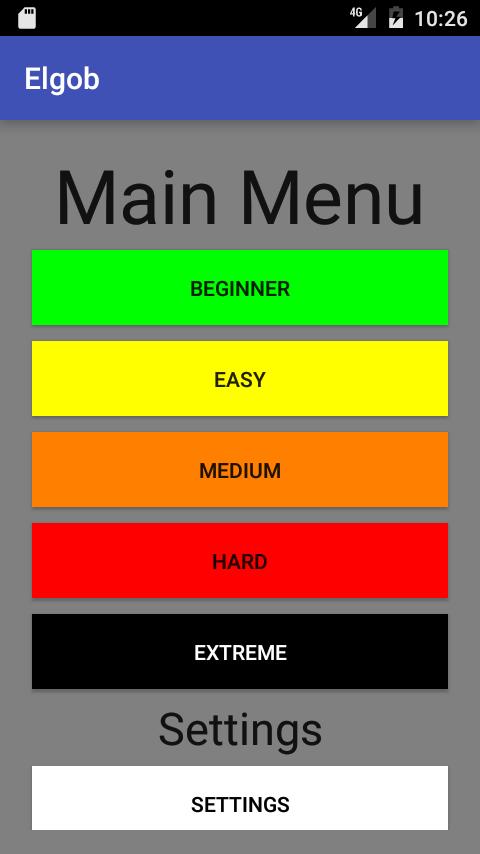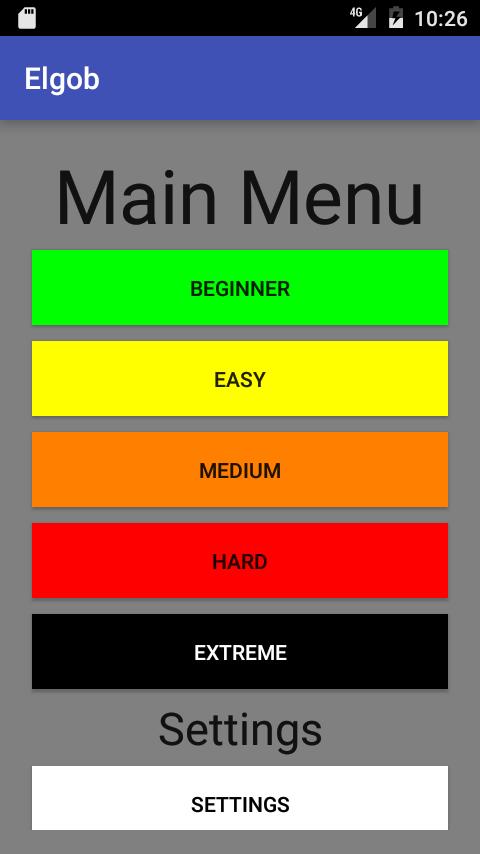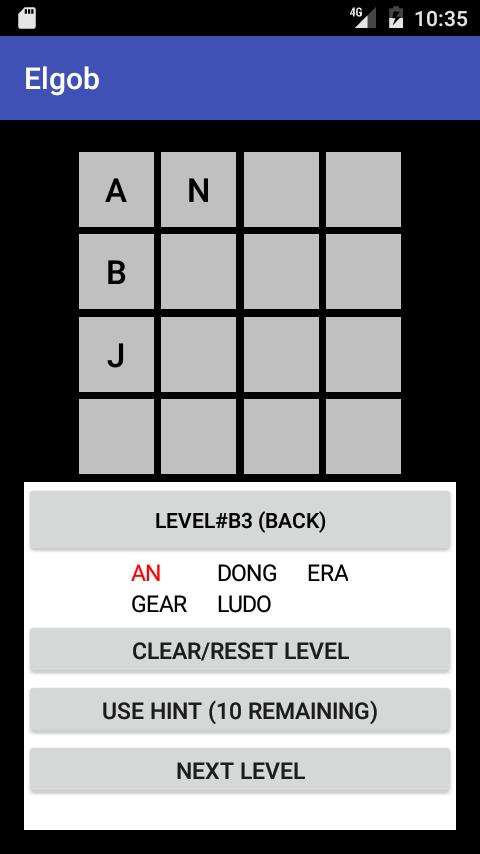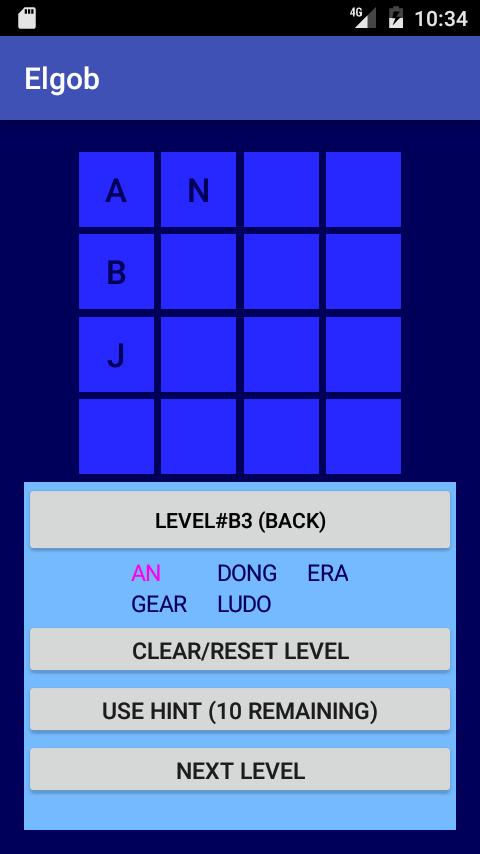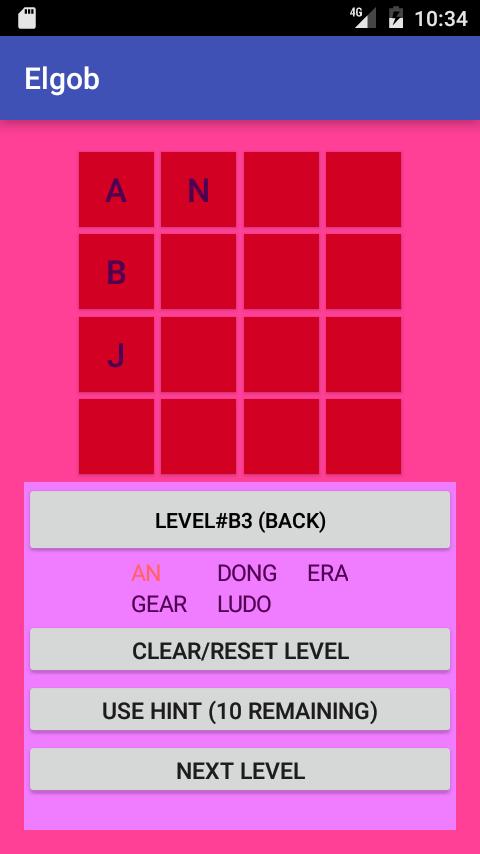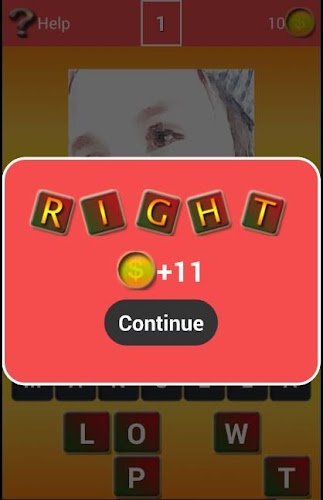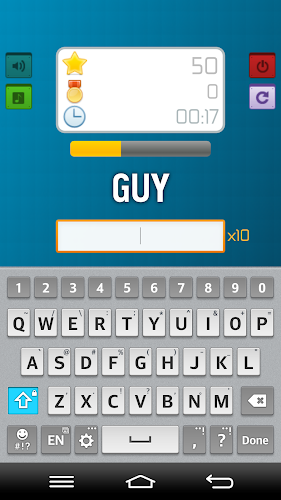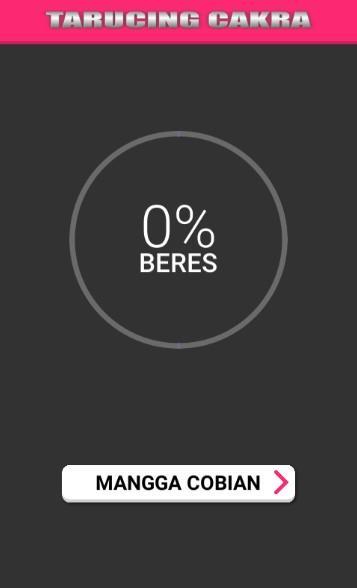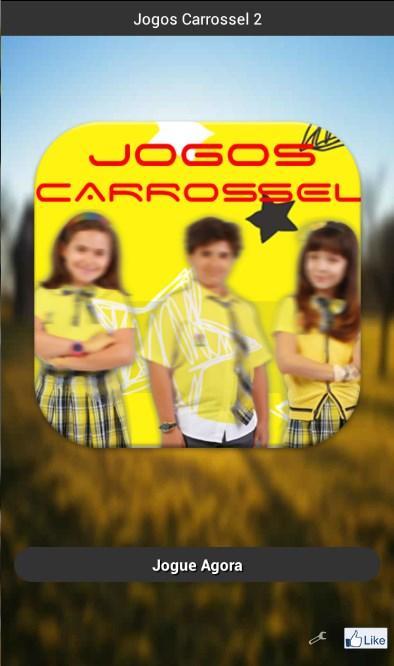Elgob -
Build a grid of letters to complete each puzzle.
You are given a list of words. Your goal is complete the puzzle by spelling out each word in the grid above. Words can be spelled in any direction and don't have to be in a straight line.
There are 5 difficulty levels to choose from. Some puzzles are super easy, while others are very hard to complete. This app provides over 500 puzzles to complete! Hours of word puzzle solving! Good luck!
*****
How to play:
Select menu and difficulty. Select a level to try. Within the level, you will see a grid and word list.
Arrange the letters in order to form words on the list below. Click on the letter first, then its destination second to move it. You will have to create more letters as well. To create a new letter, click on a square twice. A letter menu will appear. Select the letter of your choice from the list.
The letters only have to touch to form words and don't have to form a straight line. When a word is formed, it automatically changes color on the list in order to help you remember which words are completed. When all words are on the grid, you win the level!
You begin with 3 levels of each difficulty available to try. Each level you complete unlocks a new level.
Make sure to try the tutorial first!
What's New in the Latest Version 3.0
Last updated on Sep 26, 2018 New to this revision:1) Made 1st easy level easier.
2) Changed seasonal skins for better usability.
3) Improved tutorial instructions.
4) Improved the hints ability. Each level passed will give the user one additional hint.
5) Keyboard choice added. Change in "settings".
6) Completion % is added.
7) Prevent user from undoing moves after a level is complete.
8) Prevent clicks outside of the grid from just appearing to deselect the grid.
9) If a level is reset the undo option is now available.