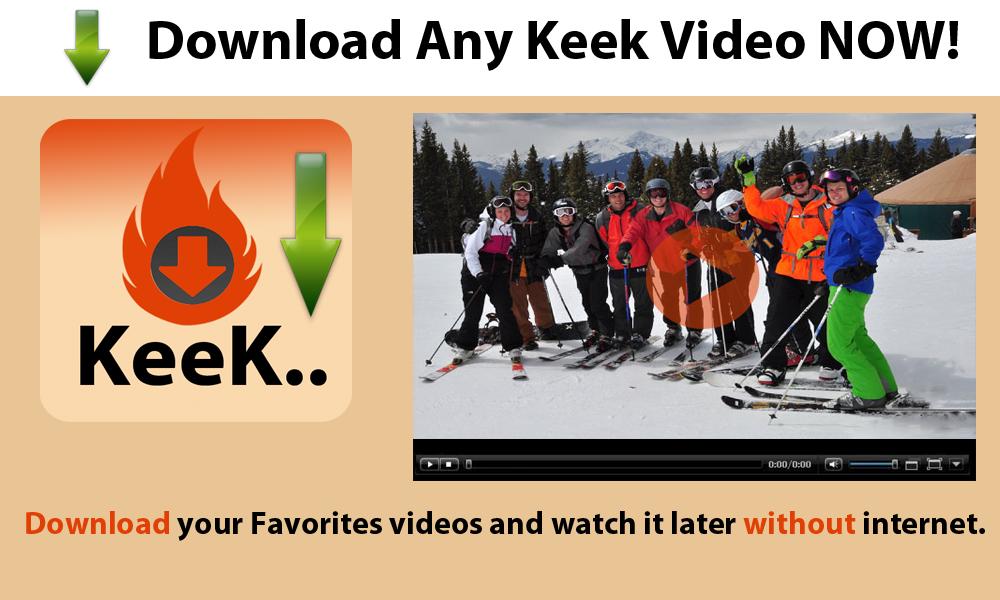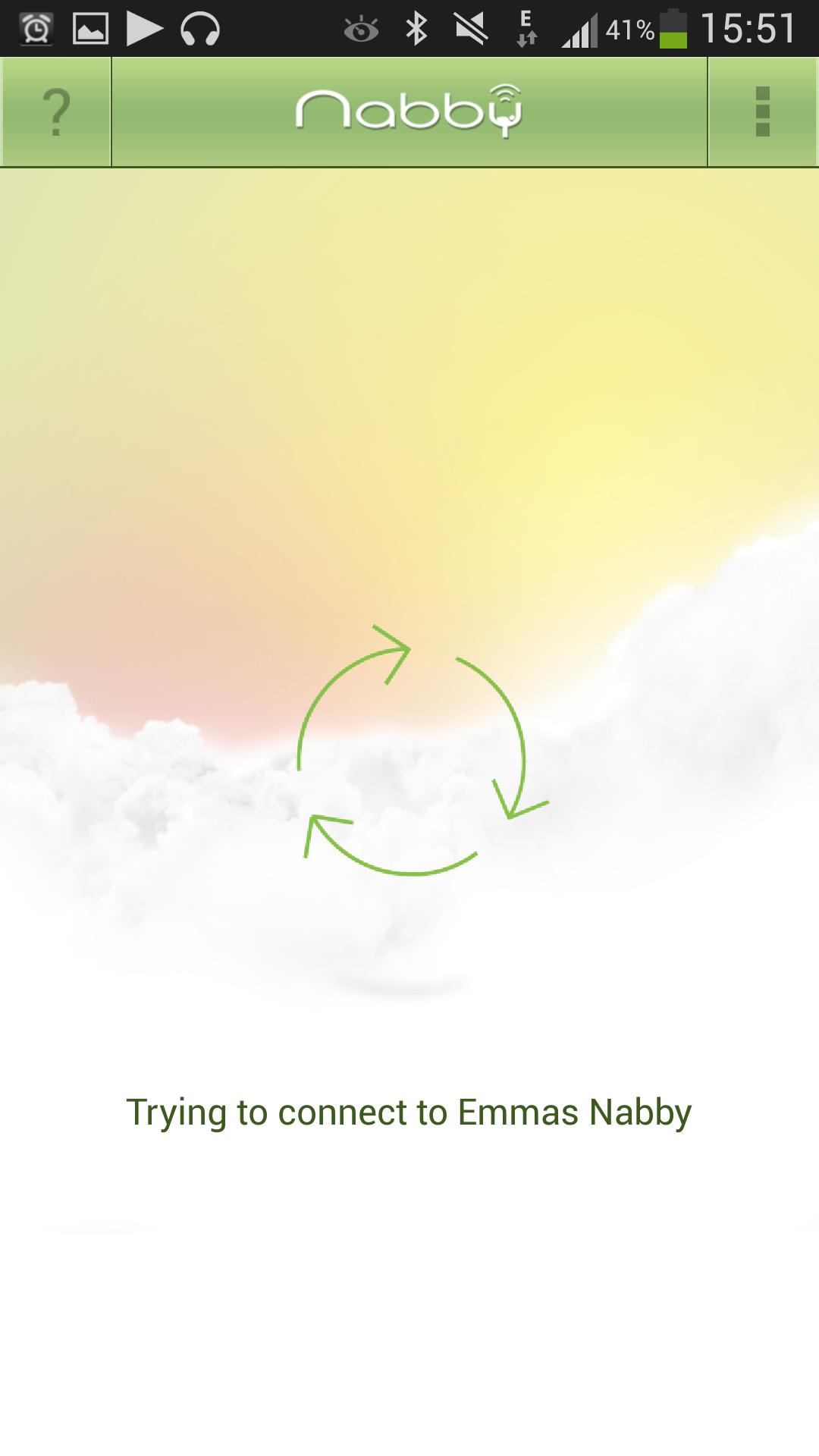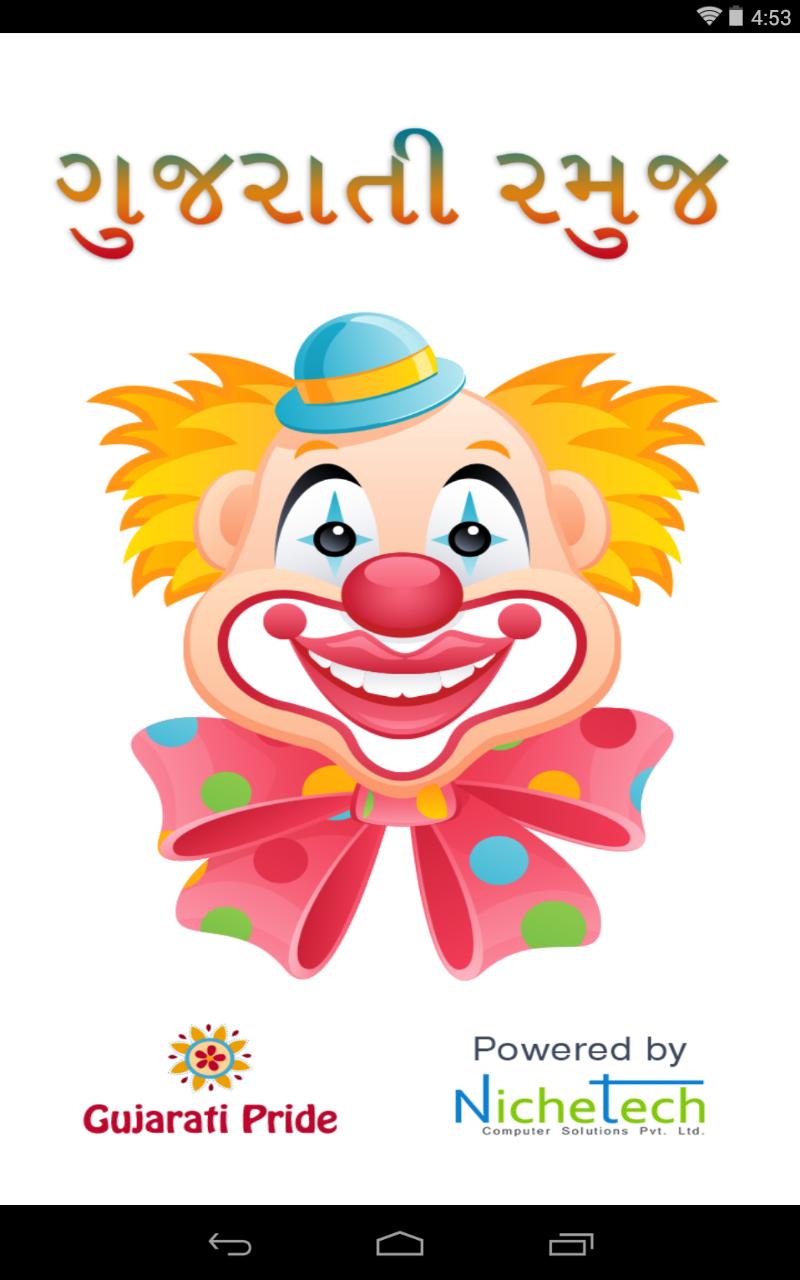Window View Cover for NOTE4 -
If you do not have a certification number to the application'S Window View Note4 Only cover can not be used.
※ It is not supported by Hall Sensor when the marshmallow update is currently updated.
Light Sensor must be used.
* Sensor selection feature has been added !!!!!!
Hol sensor is set by default.
If you do not have a magnet at the bottom of the case, you can use it as a light sensor.
<<< >>>
※ If you want to use it immediately after the opening !!! You need to update the Google -related application (GMS) !!
If Google is not update, our application may not be logged in.
※ If it is not installed in the Google Store, you can install it as "Windows View Cover" in T-STORE, OLLE Store, U+ Store.
※ Our application is an application that is made with the user. If you have any inconveniences or improvements, please let me know by review or mail.
* After purchasing a dedicated case, you can activate the app through the enclosed authentication number. This product does not contain advertising.
* If you do not receive the application in the Play Store, please search Window View Cover in each carrier's market.
* Manual: http://www.shinh.net/manual/manual.pdf
The view cover app for those who have a case of HALF View Type !!
You can do a variety of functions through the window without opening the cover.
)
-In addition, Setup function (If you set an exception application, the cover does not appear in that app.)
-Sensor delay setting function
-Setting function on notification bar/notification bar icon display
-Add the user image background setting function.
-In addition to the view cover size adjustment function. (You can adjust in five stages from -2 to 2. Quarter view cover is not supported even if you reduce the size as much as possible for the half view cover case.)
-You can add the local language when requesting users later by requesting six languages (English, Korean, French, Japanese, Spanish, Russian).
=========================================
☆ Torsion saving tips !!
1. Do not use the smart stay function.
-The camera is still alive and battery loss occurs in real time.
2. The screen on our app automatically turned on
=========================================
Please contact us by email below.
Technical inquiry: 010-4951-8422 Shinhunet Co., Ltd.
Purchase inquiry: 010-2368-0730 (Phonepack)
thank you
----
Developer Contact:
07040670263