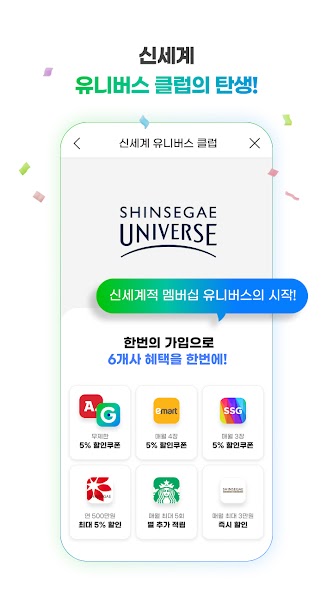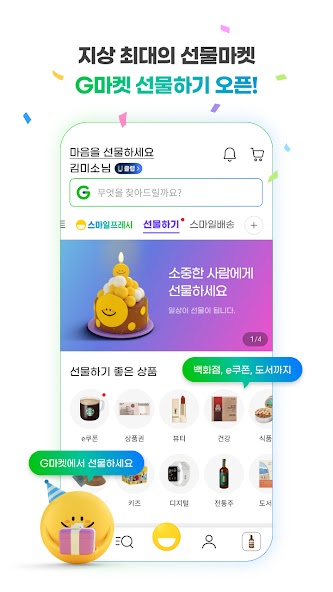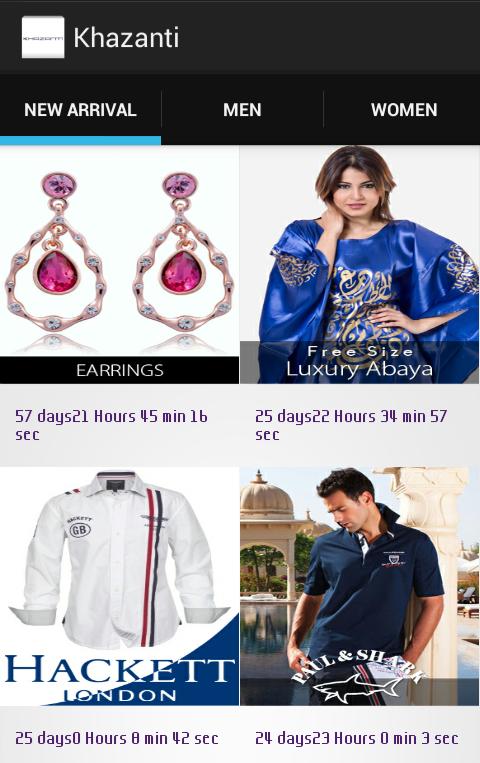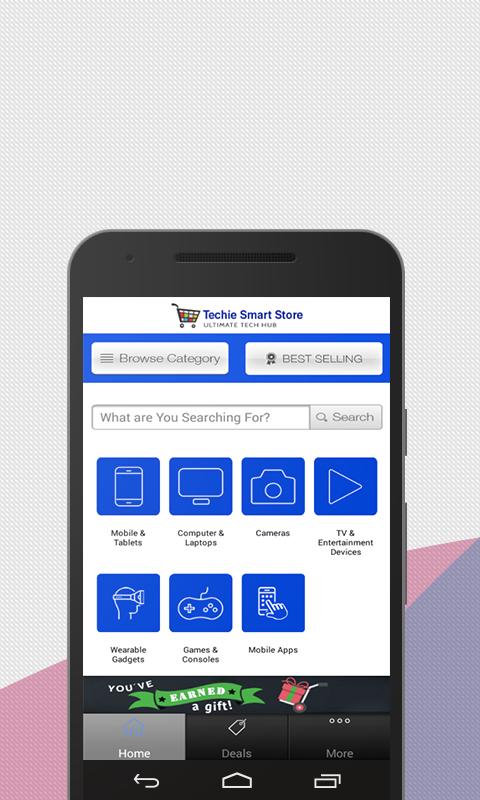Gmarket -
Shopping, tailored to me now
2021 New G Market
1. The information you need is visible as soon as you turn on the app.
- You can immediately find out where your delivery is coming and whether your inquiry has been answered.
- When you're craving an afternoon snack, you'll get a dessert set, and when you're on your way home from work in the evening, you'll get delivery food information.
2. You can browse according to your interests.
- Browse your favorite fashion items, travel products, interior goods, etc. right from your home.
- Based on past purchases, products worth purchasing this time are recommended to reduce your worries.
- Experience the fun of discovery among themes and products curated by product experts.
3. A separate home has been created just for Smile Club customers.
- Just press the smile button to see your benefit information and customized services at a glance.
- You can choose and subscribe to content on topics you like.
- You can purchase club-exclusive special price/cashback e-coupon products provided only in this space and use them right away.
4. Easily check questions about delivery or your shopping history.
-What was that product you saw yesterday? Did the special exhibition end a few days ago? In that case, look for it in your shopping history.
- You can check at a glance which products are scheduled to arrive today on My G.
◎ App access permission information
[Required access rights]
- Storage space (photos/media/files): Data caching, reading or saving files, writing posts
[Optional access rights]
- Location information: Check delivery service location, find address
- Camera: Product review/inquiry/QR code photo or video capture
• Optional access rights require consent when using related functions, and services other than the relevant functions can be used even if consent is not given.
• You can change the optional access permission settings in your phone's "Settings > Application Management > G Market".
◎ What if payment and ordering are not smooth?
If ordering and payment are not smooth, you can pay normally by updating Chrome Browser and Android Webview to the latest version.
- Update Chrome Browser to the latest version:
https://play.google.com/store/apps/details?id=com.android.chrome
- Android System Webview updated to the latest version:
https://play.google.com/store/apps/details?id=com.google.android.webview
In addition, Smile Pay has strengthened its security policy to comply with international security standards, and accordingly, Smile Pay payments cannot be used on Android OS versions lower than 4.4. Please update your Android OS version to version 4.4 or higher in 'Settings>(Phone Information)>Software Update' and update your web browser, such as mobile Chrome, to the latest version through the above path to use Smile Pay payment.
◎ What if you want to use Gmarket more conveniently?
To use the G Market app smoothly, we recommend using Android 5.0 or higher through device Settings > Device Information > Software Update.
▶ Report any inconveniences or errors related to app use: Gmarket@corp. Gmarket .co.kr (include terminal type and OS information)
▶ Customer Center 1566-5701
What's New in the Latest Version 10.6.6
Last updated on Oct 24, 2024 We have updated the app for a better shopping experience for our customers.Check out the newly updated G Market.
◎ v10.6.6
- Enhanced app stability for better service
If you encounter any inconvenience while using G Market, please feel free to give us your opinion.
We will continue to strive for a better shopping experience.