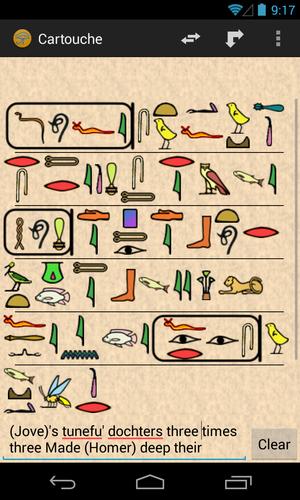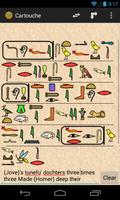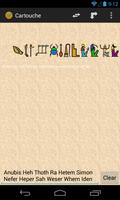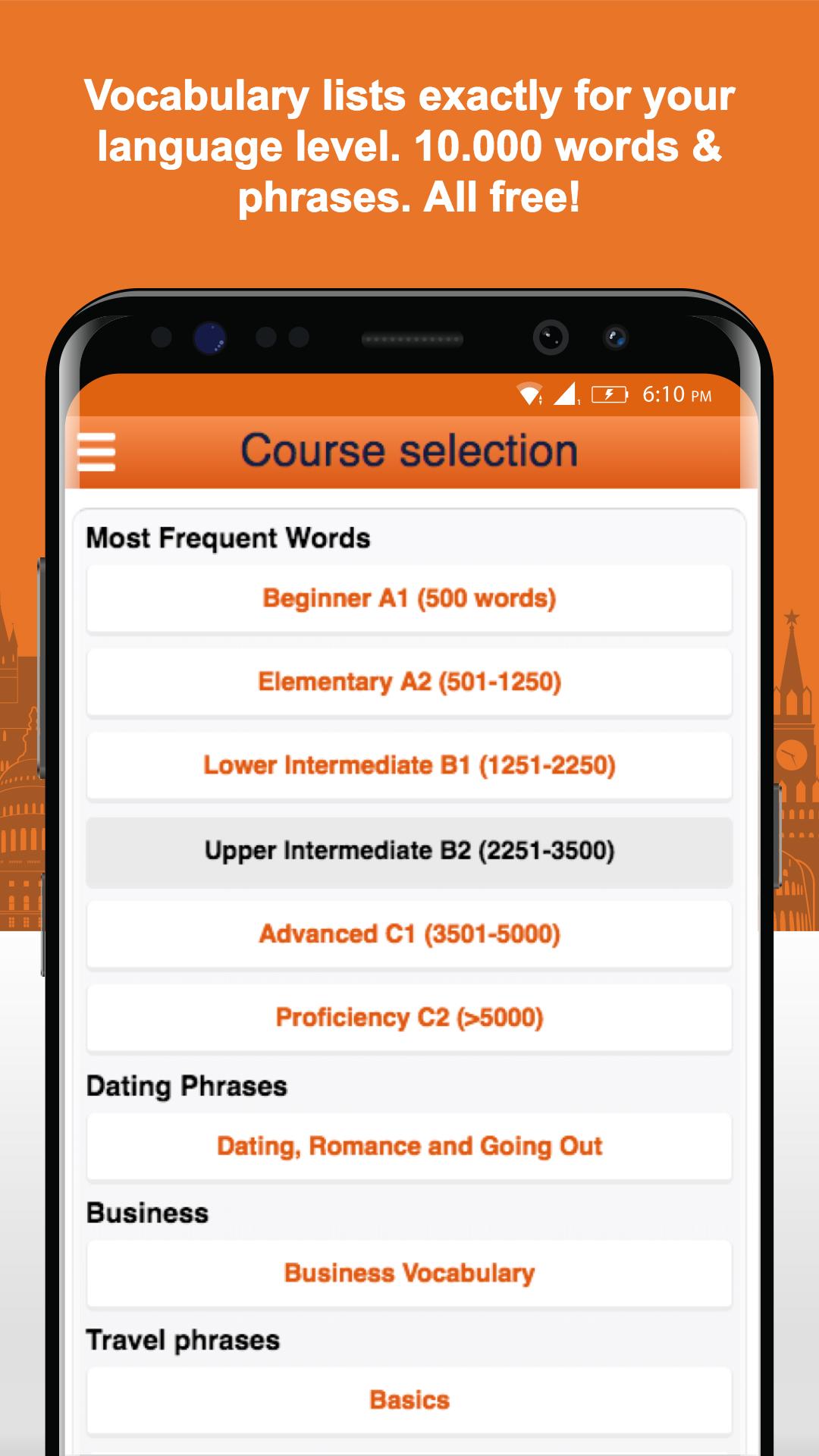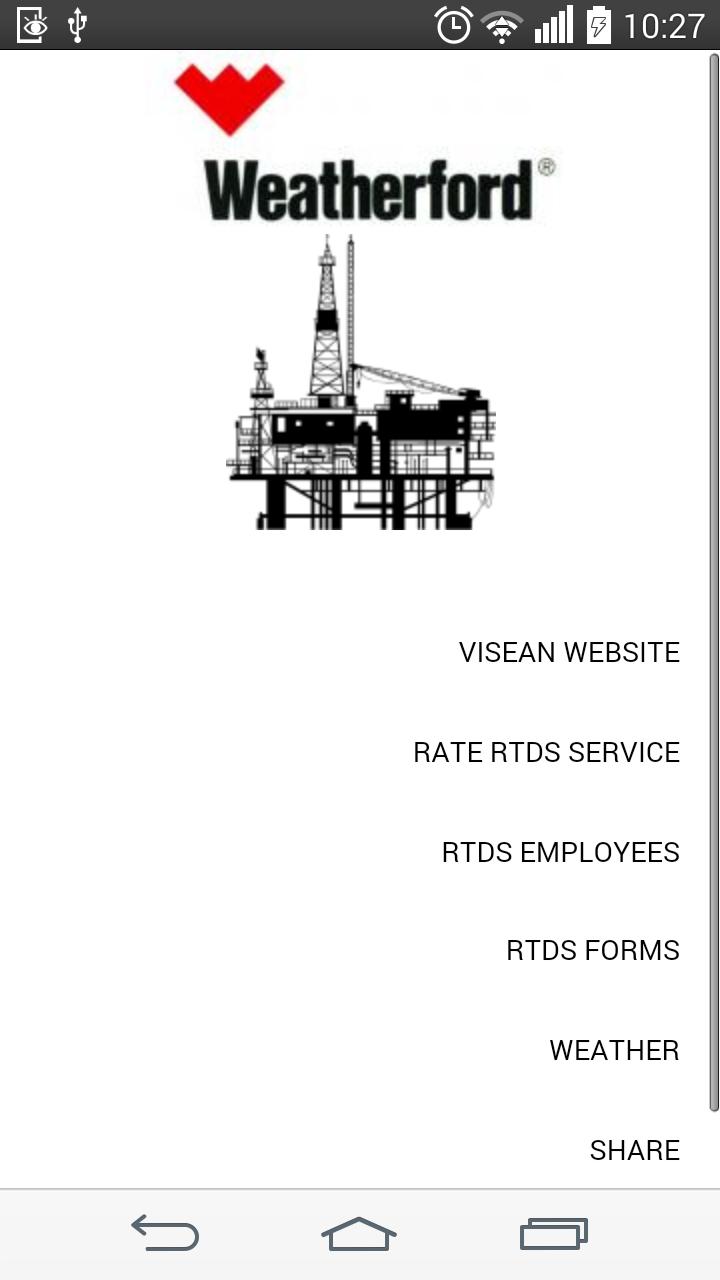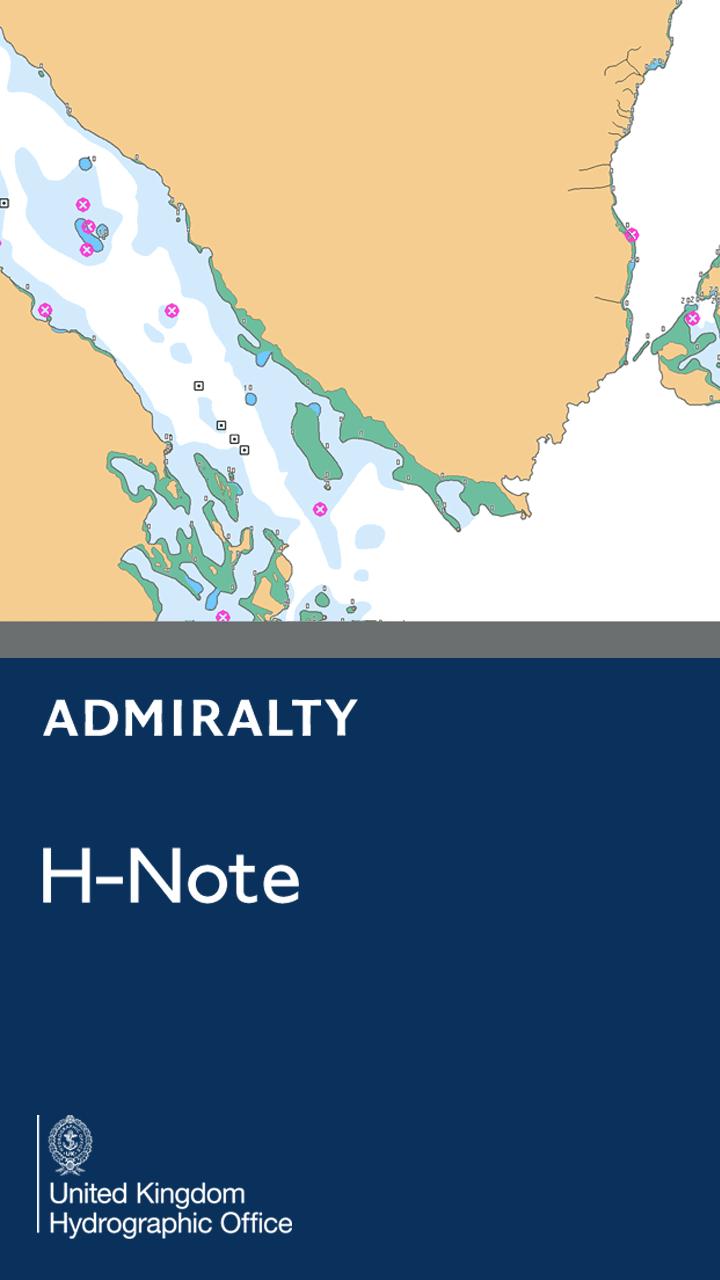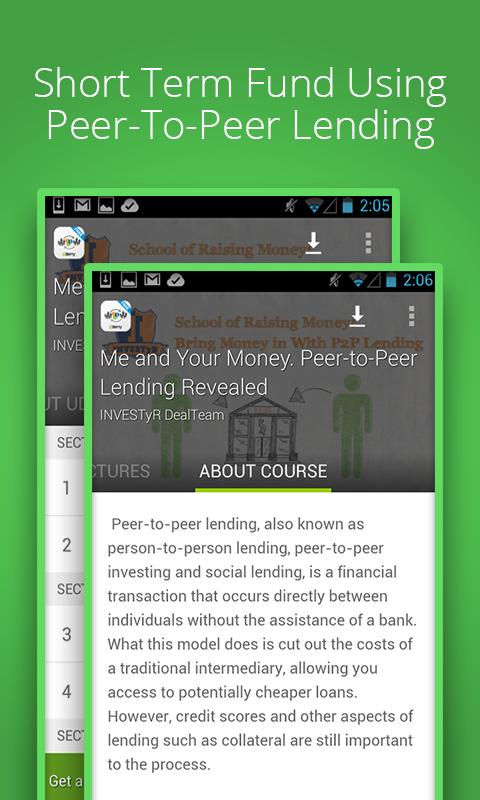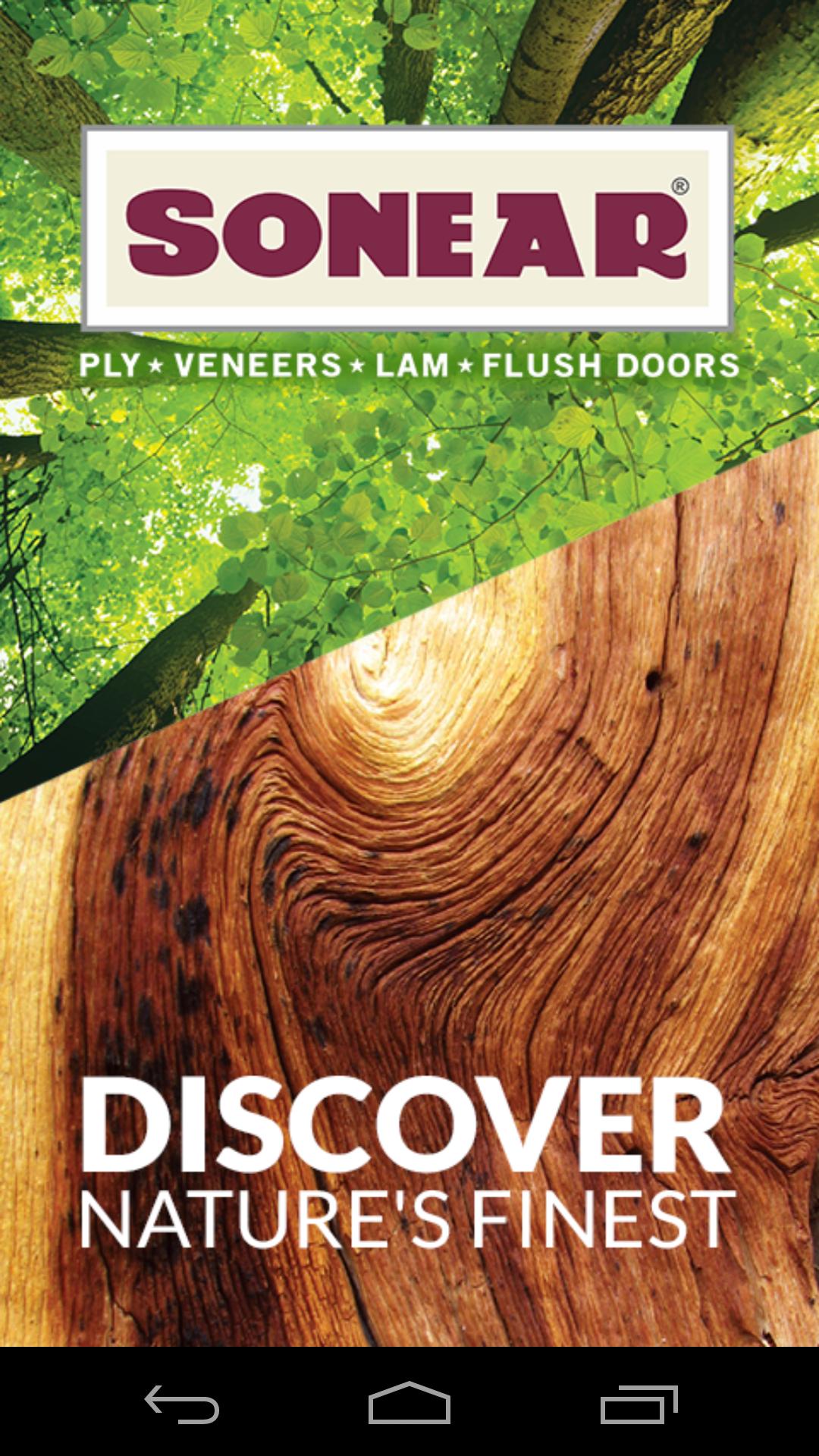Cartouche -
Ancient Egyptian hieroglyphs
Create a Cartouche of Ancient Egyptian hieroglyphs.
Type your name (or any text, using the Latin alphabet) and see it rendered as hieroglyphs. You can flip between left-to-right or right-to-left text (the glyphs always face the direction you read from), and you can flip between rows or columns of hieroglyphs - just use the buttons in the Action Bar at the top of the screen.
If you want a Cartouche drawn around hieroglyphs, put parentheses around the parts that should be contained. For example, type '(Andre) the Giant' or '(Bonnie) and (Clyde)'.
Many one-letter and two-letter hieroglyphs are used, along with a small number of three-consonant hieroglyphs, some god names (Thoth, Anubis, Re, Heh), as well as a number of (English) phonetic simplifications.
You can save the Cartouches (Menu->Save) to the Cartouches folder or share them to other applications (Menu->Share).
Ad supported.
What's New in the Latest Version 1.1.2
Last updated on Oct 12, 2015 v1.1.2:A few dozen more multi-consonant hieroglyphs.
In Settings you can now enable/disable biliterals, triliterals, logograms and phonetic complements.
v1.1:
Lots of changes!
A few new glyphs, including some names of Egyptian gods.
You can enter more text.
Hieroglyphs are rendered as multiple rows or columns.
Flip between right-to-left or left-to-right output.
Improved sharing with other apps.